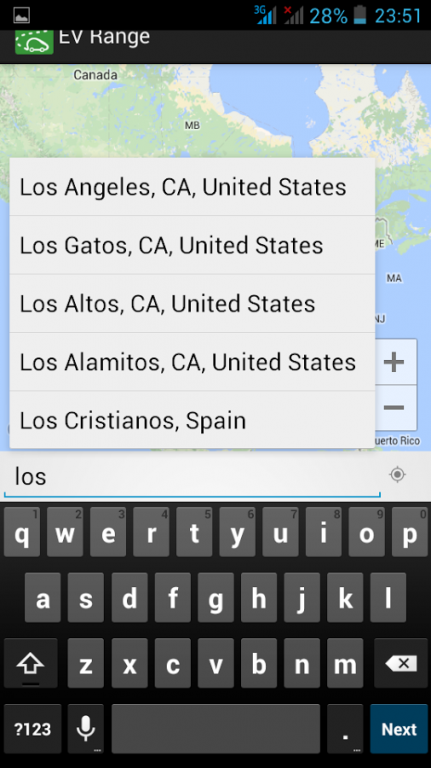EV Range Calculator 1.8.5
Free Version
Publisher Description
Wether you own or consider buying an electric vehicule, EV Range Calculator allows you to estimate the range of most EV models (Tesla Model S, Nissan Leaf, BMW i3...) for commuting. Select your origin and destination on the map, the application will propose you up to three alternative routes. Pick your model, set your speed limit and it will compute the following numbers for each route :
- The distance in miles or km
- The travel time
- The energy used in kWh
- The battery left in percent
- The total range with full battery
- The consumption in Wh per mile or km
These results takes into account:
-The characteristics of each model (weight, drag coefficient, battery capacity)
-The elevation profile of each route
-The speed limits
Be aware that these results are only estimations : in real life an electric vehicule range depends on several unpredictable parameters as wind, driving style, traffic conditions ...
About EV Range Calculator
EV Range Calculator is a free app for Android published in the Other list of apps, part of Network & Internet.
The company that develops EV Range Calculator is Limosoft. The latest version released by its developer is 1.8.5.
To install EV Range Calculator on your Android device, just click the green Continue To App button above to start the installation process. The app is listed on our website since 2016-01-21 and was downloaded 2 times. We have already checked if the download link is safe, however for your own protection we recommend that you scan the downloaded app with your antivirus. Your antivirus may detect the EV Range Calculator as malware as malware if the download link to com.limosoft.evrange is broken.
How to install EV Range Calculator on your Android device:
- Click on the Continue To App button on our website. This will redirect you to Google Play.
- Once the EV Range Calculator is shown in the Google Play listing of your Android device, you can start its download and installation. Tap on the Install button located below the search bar and to the right of the app icon.
- A pop-up window with the permissions required by EV Range Calculator will be shown. Click on Accept to continue the process.
- EV Range Calculator will be downloaded onto your device, displaying a progress. Once the download completes, the installation will start and you'll get a notification after the installation is finished.